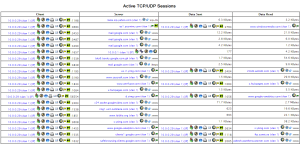One of the most common questions people as is how to dump ntop data into a database. Well there are scripts to do that for a MySQL database on sourceforge.net.
However, within ntop, just click Utils|Data Dump to show the following dialog box: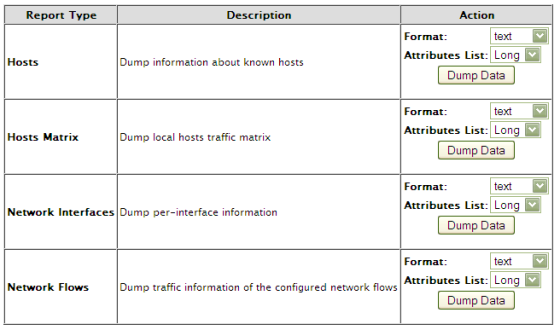
You can dump data about different objects into different formats – see the ntop guide for the formats. Some of these formats are importable into a spreedsheet and from there you can unleash the full power of Open Office Calc or Excel unto your traffic data.